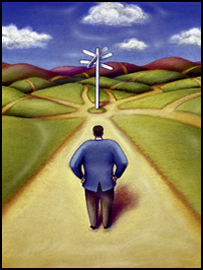
Other Functions
Moving Objects
To rearrange objects in the drawing pane of the Design view, place the crosshairs of the pointer over the object desired to be moved, Click and Hold while over the object, and drag the object to its desired location.
Deleting Objects
To delete objects in the drawing pane that are no longer needed, you must be in the Design mode, Click on the object or influence arrow to delete. Then press the Delete key on the keyboard.
Zooming In/Out
Within the design view, there is a Zoom Out and Zoom In option. The Zoom Out option is particularly important when the model is large and drawn on multiple pages. Zooming out improves visibility since the model will be shown on a smaller number of pages.