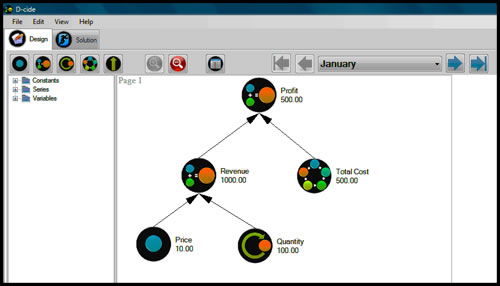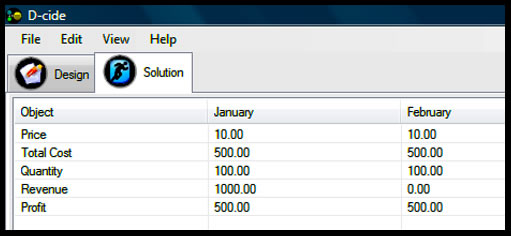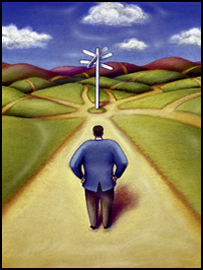
D-cide© Views
There are two different views that can be used in D-cide©. The Design view allows the user to view the page that the model is to be ‘drawn’, or created on, and is where setting the entire objects takes place as described above.
The other view is the "Solution View". By clicking on the Solution Tab, the user can view the data entered in the model in a spreadsheet view. The Solution view will display each object in the model on the left hand side and the columns of the model across the page with the first column beginning immediately following the object column. Each column will display the calculated values for each object in its respected column.